-
Easy “Hold All Calls” shortcut added
-
More information about your current status and when it expires
-
New, customized transfer options (i.e. all calls, some calls, etc)
-
Upgraded experience for Custom Statuses, Scheduled Statuses and History
Main Page/Hold All Calls
Our updated status page will provide you a much more streamlined experience in creating new alerts for your receptionists. From the main page, you can either activate an emergency “Hold All Calls” status or create another specific status.
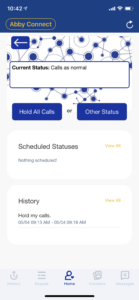
Clicking “Hold All Calls” will prompt your receptionists to hold all calls until further notice. You will need to remember to clear this status when you want to start receiving calls again.
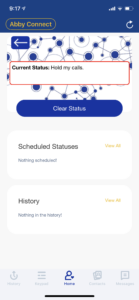
Clicking the status panel will show you exactly what your status looks like to your receptionists.
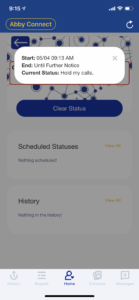
If you wish to create a different status, click the “Other Status” button. This will bring up a menu for you to set a start and end time, as well as pick a status from the available templates.
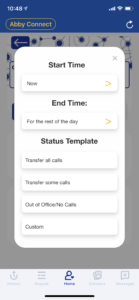
Status Templates
Transfer All Calls
This status is used in order to transfer every call to a specific contact on your account (e.g. Transfer all calls to John Smith).
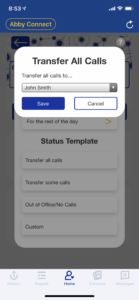
Transfer Some Calls
This status is used to transfer specific calls to a specific contact on your account. There are two different ways to specify this status.
Transfer Calls From…
This status is used to transfer calls from any source to a contact on your account (e.g. Transfer all calls from the utility company to Bob Anderson.)
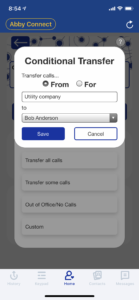
Transfer Calls For…
This status is used to transfer call to a specific contact on your account to another specific contact on your account. (e.g. Transfer all calls for John Smith to Bob Anderson).
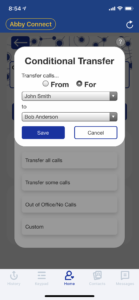
Out of Office / No Calls
This status is used to hold calls for a specified time period. An optional reason can be provided for your receptionist.
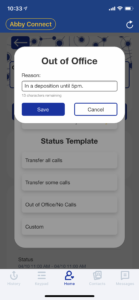
Custom
This status is used to create custom instructions for your receptionists. These statuses will require an approval process that can take up to an hour to complete but will allow you to create whatever status you want.
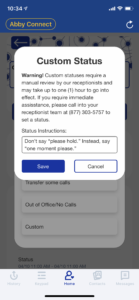
Scheduled Statuses and History
The scheduled statuses section will allow you to see statuses that are scheduled for the future. These statuses can be canceled if you no longer wish for them to be active.
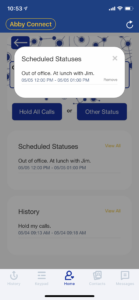
The history section will show the time frame and content of statuses that were previously active.
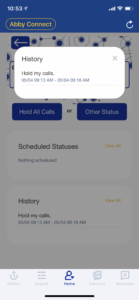
We hope you enjoy these upgrades. If you have any questions about the app or your user portal, please contact your account manager!

