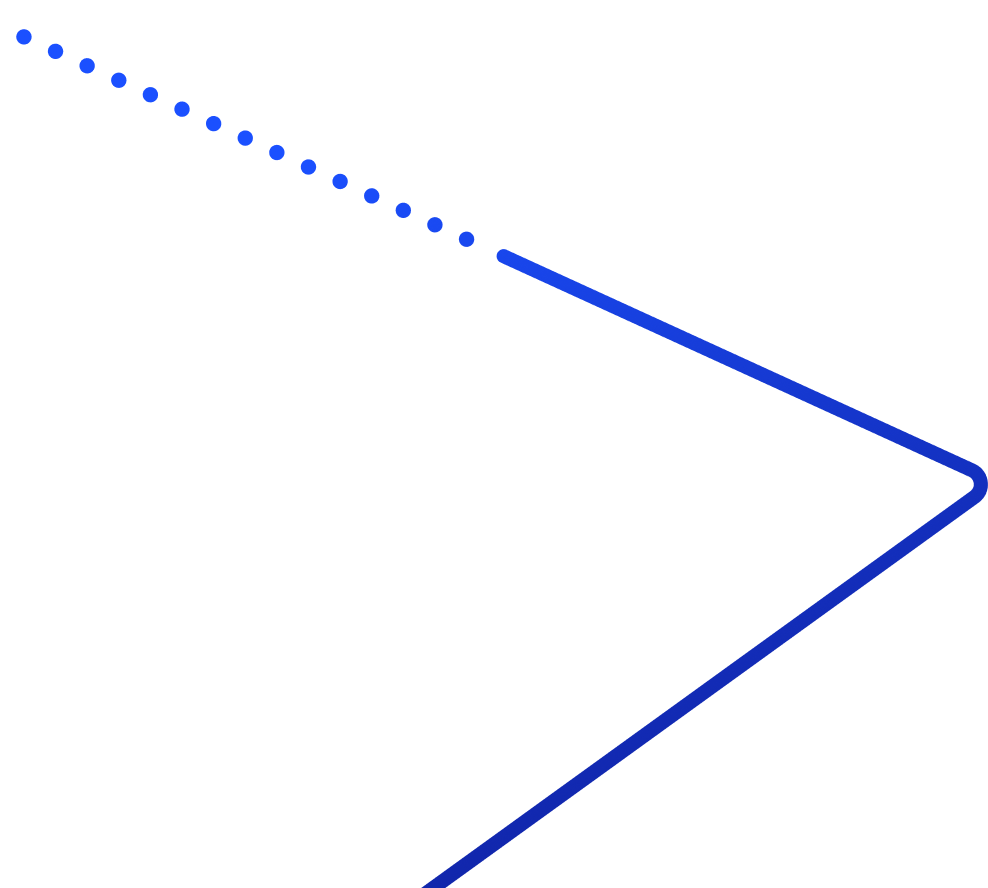Abby’s new portal and app is here! And we’re ready for you to take off! We are so excited for you to use the new AbbyGo app and web portal. Both platforms are packed with industry-leading features making your life simple. It’s a win-win for everyone!
So, don’t hesitate! If you don’t have the app download it for FREE on your iPhone or Android here. Or, simply log into the web portal.
Your new app and mobile-friendly web portal are streamlined so you’ll have more control, more focus, and more connection. Whether it’s quality control or cost control, YOU are in control! The time you’ll gain helps you accomplish more for your business.
With just the tap of your finger or the click of your mouse, you’ll have access to new features in Abby Connect’s new Abby web portal!
Enjoy access to your:
Dashboard
Who doesn’t love a dashboard? We want you to reap the benefits of having one in both platforms. Effortlessly spot trends in your minute usage, chat usage, call volume, and text volume at a glance. Your dashboard gives you total visibility into what’s going on in your business and we’ve designed it so you can have more of a stress-less experience by quickly viewing everything we know that’s important to you in one spot.
Click here to see the Dashboard in action in the PORTAL and APP.
Account Usage
While this feature is currently only in the web portal, it’s simple to access on your mobile device. Once it’s set up, you’ll start regularly receiving notifications to your inbox.
Never wonder about usage or overages again with our new usage notifications with options to alert you via email. Wouldn’t it be nice to know if your call or chat allowance usage is at or above 75%? Or at 100%? Toggle this feature on and we’ll take care of it for you! And from any screen, quickly reach out to your Customer Success Manager to adjust your minute usage, plan, or call handling instructions.
Click here to see the Usage Statistics in the PORTAL and APP.
Activity Ratings
Did your receptionist impress a caller? Or did a call not go as expected? Rate and submit feedback to your Customer Success Manager with just a couple clicks, for any call, chat, or activity. Letting us know your thoughts, and bringing up suggestions or ideas have never been easier.
Whether you have a question or want to share some quick feedback with your Customer Success Manager we’ve made it a breeze! The Send Feedback feature is sent in real-time by filling out a quick form and is conveniently located on every page (within the portal) making it easy to stay connected with us.
Click here to see the Activity Ratings in action in the PORTAL and APP.
Global Search Functionality
With global search it has never been easier to find activities for specific clients and callers. Thanks to Google, we’re accustomed to global search as a part of our lives, and it’s about time a receptionist service app and portal, had global search!
We know your time is valuable, so we developed this quick, simple search function. Search for your activities and find communications for a specific caller by typing in their name, or by a phone number, (really anything!) you can enter in the search bar. Saving you time when looking up call or chat information makes this feature a hit.
Click here to see the Global Search in action in the PORTAL and APP.
Easy Status and Account Update
Easily update how your calls are handled on the fly. We’ve made it so easy for you it’s the On/Off button for taking your calls. Do you want calls transferred to you? Great! Click, “Taking Calls.” Are you in an important meeting or on vacation? No worries! Click, “Not Taking Calls.” It’s that easy to stop unwanted distractions by blocking unwanted calls at any time. Stop the constant interruptions and get more done by simply updating your status.
Need to update or change your FAQs? Quickly do it whenever you want. In fact, review and update any information your receptionist team shares with your callers – address, hours, website, and more!
Click here to see the new Status Updates in action in the PORTAL and APP.
Ready for the AbbyGo app and web portal, but not an Abby Connect customer yet? No worries! Get started today!
Already a customer and have questions about the new features or gaining access to the new portal and app? Click here to schedule a call with your Customer Success Manager.